AI TRANSLATION TOOL
FOR PROFESSIONAL
DEVELOPERS
Stop sending blind translation keys to confused translators. Goman is the professional translation tool that provides your existing translations as context to AI, delivering domain-aware, consistent localization results across 150+ languages for developers and translation teams.
🧠 AI translator with your existing translations as context
🚀 Developer tools & IDE integration for seamless localization
🌍 150+ languages with consistent terminology management
⚡ Translation API for automated multilingual workflows
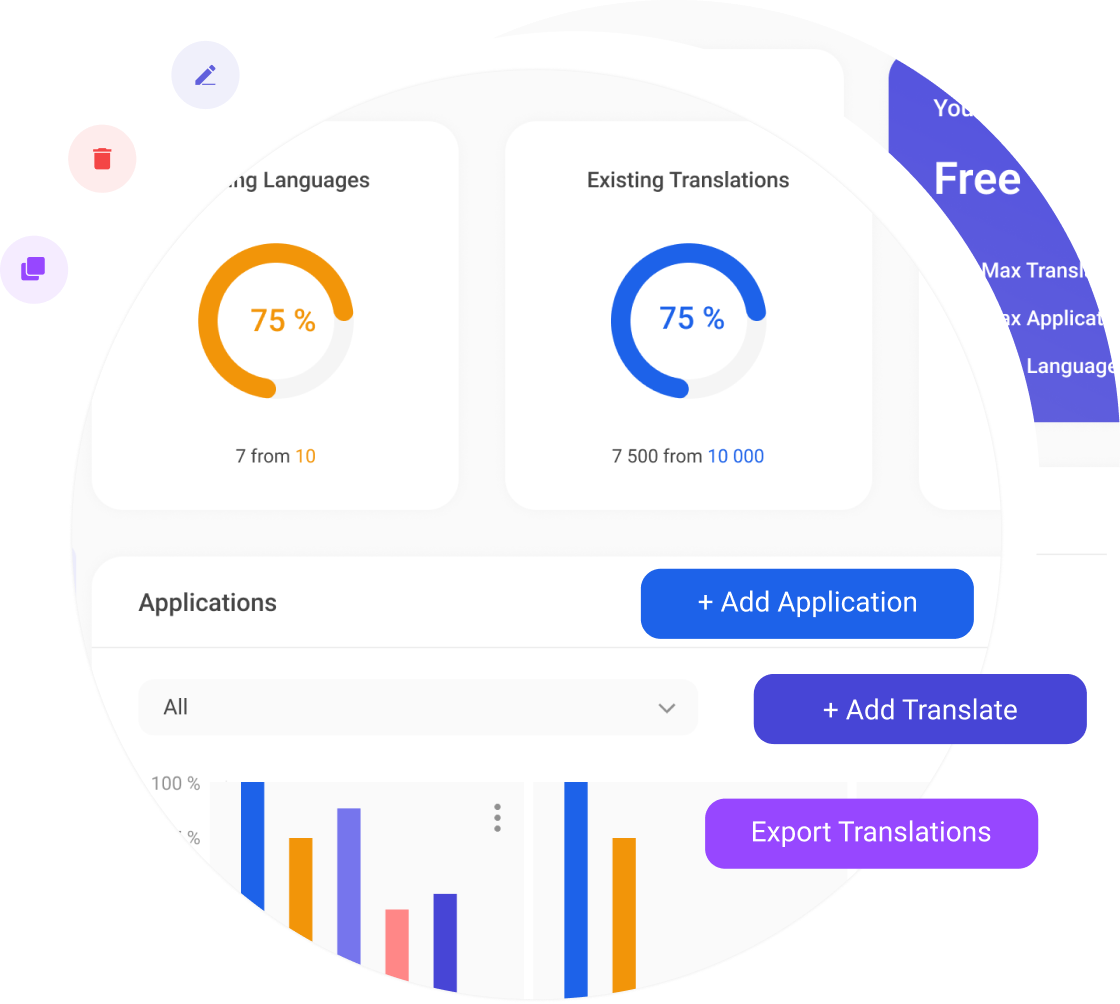
Why Professional Translators Need Better Tools
Most developers and professional translators struggle with the same frustrating translation management problems every day.
😵 Lost in Translation
Translators receive keys like "button_save" with zero context. Is it for a file, a game state, or user settings? Nobody knows.
🔄 Endless File Juggling
Export JSON, send to translators, wait for files back, import, hope nothing broke. Rinse and repeat.
🤖 Dumb AI Translations
Generic AI translates "Treatment" as "Medical therapy" in a children's game, but users expect "Special care" for virtual pets. Context matters.
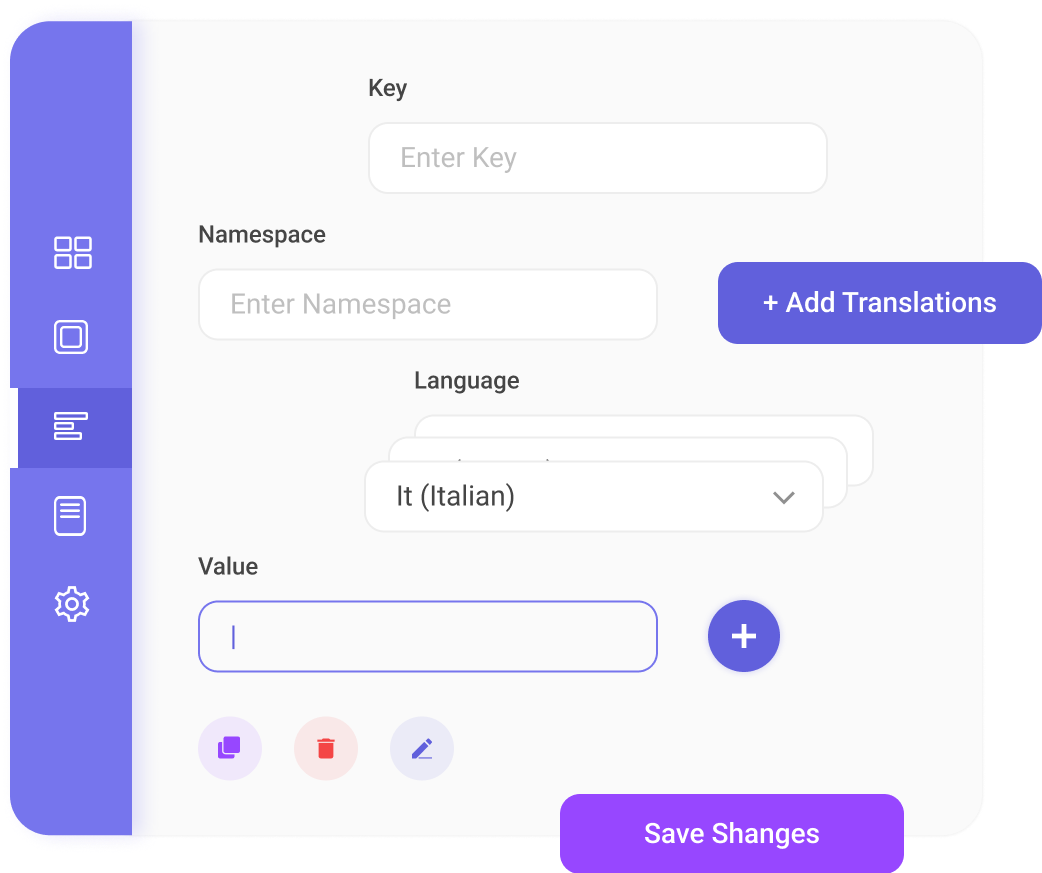
Context-Aware
AI Translation
Generic AI might translate "Save" as "Rescue" in a medical app, but "Store" in a cooking app, or "Preserve" in a history app. With Goman, you can provide your existing translations as context to help LLM understand your domain and maintain consistency.
• You control what context gets sent to LLM for better results
• Helps maintain terminology consistency across languages
• Works with domain-specific terms and brand names
• Supports multiple language translation workflows
• Export in JSON, flat, tree, or hybrid formats
Perfect For Your Project
From startups to enterprise, here's how teams use Goman to go global.
🌐
Multilingual Websites & Apps
• E-commerce sites expanding internationally
• SaaS platforms adding new markets
• Marketing sites for global campaigns
• Documentation in multiple languages
"We launched in 12 countries with Goman's context-aware translations"
📱
Mobile & Desktop Apps
• iOS and Android apps with native localization
• Cross-platform React Native projects
• Desktop applications (Electron, native)
• Progressive Web Apps (PWAs)
"MCP integration made our mobile app translation seamless"
🎮
Games & Interactive Media
• Video games with complex narratives
• Educational games and learning platforms
• Interactive fiction and visual novels
• AR/VR experiences with voice & text
"Our RPG's dialogue system needed context-aware translations"
🛠️
Developer Tools & APIs
• CLI tools and developer utilities
• API documentation and error messages
• Developer portals and dashboards
• Code generators and templates
"MCP for quick setup, then Goman's AI for smart translations"
Quick Setup
From Your IDE
MCP (Model Context Protocol) integration lets you quickly create and manage localization keys directly from your IDE chat. Perfect for rapid setup - then refine your translations in the full Goman platform.
- Create localization keys directly from Cursor and VS Code
- Add basic translations to get started quickly
- Check existing translations without leaving your IDE
- Then use Goman web app for AI translations and management
Perfect workflow:
1. Create keys via MCP in Cursor/VS Code
2. Add basic translations to get started
3. Refine with AI in Goman web platform
4. Export production-ready files
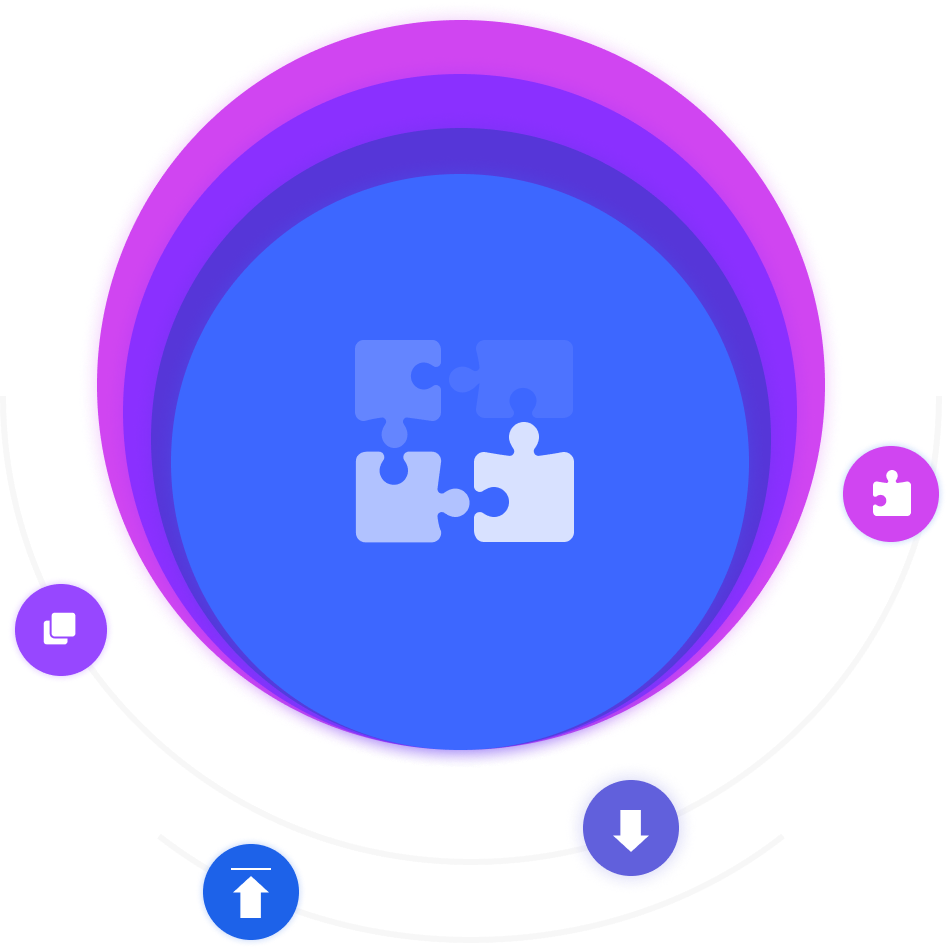
- IDE Integration: Create localization keys from your code editor
- Context Management: Build custom translation context for better AI results
- Developer Friendly: Multiple export formats and API integration
- Team Features: Multi-user access and shared project management
How Goman Can Simplify Your Localization Workflow
- Custom Context: You build your own translation context that helps LLM understand your app's specific terminology.
- IDE Integration: MCP support lets you quickly create localization keys without leaving your development environment.
- Developer Tools: Prompt management, multiple export formats, APIs, and team collaboration features in one platform.
How It Works with MCP
Streamlined IDE-Native Localization Workflow
1. Configure MCP in your IDE (Cursor/VS Code)
2. Chat with AI to manage translations
3. Real-time sync with web platform
4. Export and deploy with one command
Traditional workflow also available via web interface and APIs.
